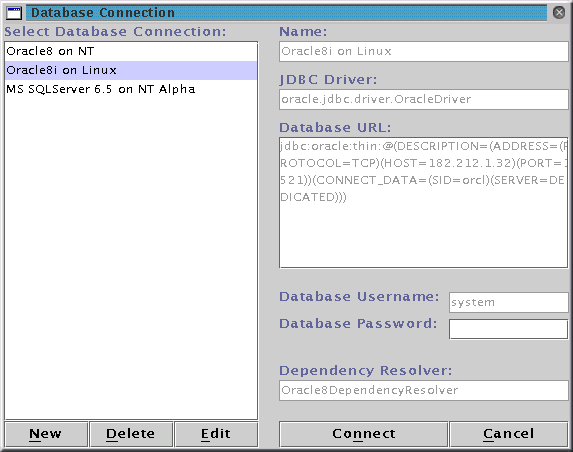- JDK 1.2.2
Get JDK 1.2.2 for your platform. I am using Blackdown's JDK 1.2.2 RC4.
- OpenJGraph
Get the OpenJGraph release 0.7.0 for DBDependency 0.1.1. If you are using DBDependency 0.1.0,
then use OpenJGraph 0.6.x. Extract the OpenJGraph archive.
Should you decide to recompile the OpenJGraph sources, please read the README file distributed
with the OpenJGraph archive.
- Apache Xerces-J
DBDependency uses Apache's XML parser for Java to read and write its configuration. Extract the archive
to a directory of your choice. I am currently using version Xerces 1.0.3, so get this version to make
sure everything works okay. If you have success using other versions of Xerces-J, let me know.
- Oracle JDBC driver
If you have Oracle JDeveloper 3.0, it already has the Oracle 8 and 8i JDBC drivers.
If you have Oracle JDeveloper 2.0, note that the JDBC driver will not work against an
Oracle8i Linux database, due to a bug with the drivers shipped with JDeveloper 2.0.
If you have Oracle8i, use the JDBC drivers shipped with the Oracle8i database. You need to
install this component using the Oracle Universal Installer.
- BEA WebLogic's MS SQL Server 6.5 JDBC driver
I used WebLogic's Type 4 JDBC driver to connect to an MS SQL Server 6.5 database. For the
connection to work, you must configure SQL Server to support TCP/IP connections, defaulted to port 1433.
The JDBC-ODBC bridge will simply not work, because of a restriction that only allows one active result
set per connection.
- Oracle database privileges
The database user you will use to connect to the Oracle database from DBDependency must have SELECT
privilege on the following views and its underlying tables: SYS.ALL_OBJECTS, SYS.ALL_USERS, and
SYS.ALL_DEPENDENCIES.
I believe that all users have SELECT privilege on these objects, but I would just like to point them out.
- MS SQL Server database privileges
The database user you will use to connect to the SQL Server database from DBDependency must have SELECT
privilege on the following tables: sysobjects, sysusers, and
sysdepends.
I believe that all users have SELECT privilege on these objects, but I would just like to point them out.
- X (for Linux and UNIX users)
DBDependency is a Java Swing application, so you need X to be up and running.